Worried about enabling BitLocker for your personal drives\hard disk ?
You can try below steps for copying files to your external drives\hard disk without BitLocker encryption.
- Open registry. (Run à Regedit)
- Navigate to HKLM\System\CurrentControlSet\Policies\xyz\FEV (xyz stands for your company name or reference name used by IT department)
- Modify ‘RDVDenyWriteAccess’ value to 0. (by default value will be 1)
- Close the Registry.
- Unplug and re-plug your external drive (if it is already plugged in).
- You will be able to copy files on external drives even though it is not decrypted using Bit Locker.

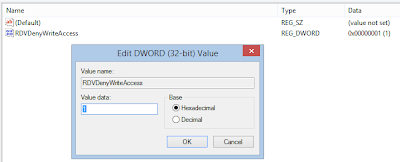
Why do you hate Bitlocker?
ReplyDeleteDoes it bring down performance, particularly of Dynamics CRM 2011 for Outlook?
I would be very interested to know your experience with this.